- Web hosting
- Services
- SSL Certificatessecure data between website and customer
- Cyber Backupdata loss protection, fast recovery.
- Domain Namesregister a domain name in a variety of zones
- DDoS Protectionsafety from malicious attacks
- Server Carepro-active website monitoring
- Backupregular backups is the best protection from data loss
- Help
Knowledge base
Managing Extensions for PHP, Perl, Python
Sometimes, when working with websites, there is a need for additional extensions, for example, for forums or online stores.
To change and install PHP extensions, go to Settings — PHP Settings, click on the desired PHP version and click Extensions Management.
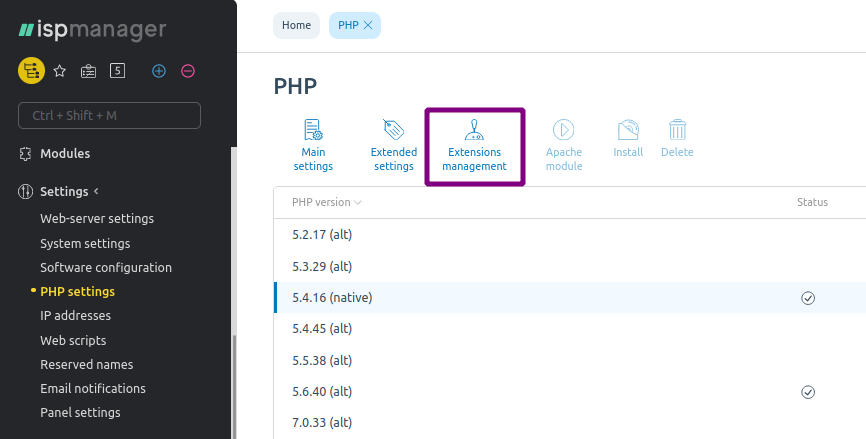
Managing Perl and Python extensions is only available in the menu of the 5th version of ISPmanager. Switch to it by clicking the corresponding button in the menu:
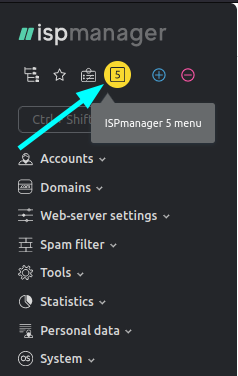
For example, if you need to install or change a Perl extension, go to the Web Server Settings section, click on the desired extension and click Install.
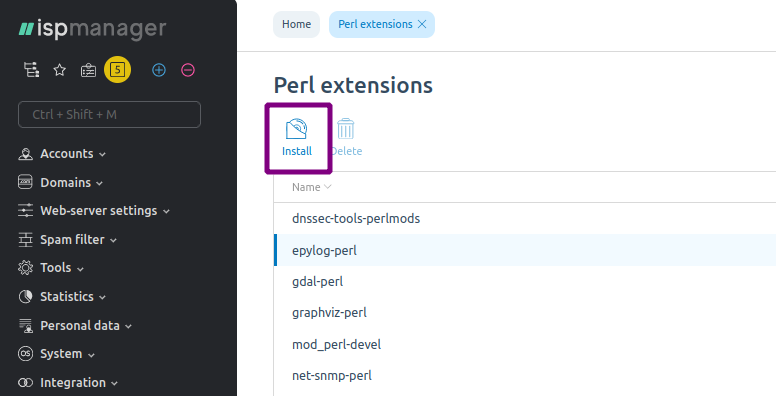
Enable only those extensions that your scripts require. Do not enable other extensions since they consume server resources.
