- Web hosting
- Services
- SSL Certificatessecure data between website and customer
- Cyber Backupdata loss protection, fast recovery.
- Domain Namesregister a domain name in a variety of zones
- DDoS Protectionsafety from malicious attacks
- Server Carepro-active website monitoring
- Backupregular backups is the best protection from data loss
- Help
Knowledge base
Free Let's Encrypt SSL certificate installation
Now you can install a free Let’s Encrypt SSL certificate via the ISPmanager control panel.
This is a free SSL certificate that is issued after the domain name check (DV – domain validation). Its specific feature is that the certificate has to be renewed manually every 3 months. But ISPsystem has created a separate module for the ISPmanager control panel, which renews the certificate automatically 7 days before its expiration date.
The certificate is installed in 6 steps
1. Log in to the ISPmanager panel as the root user.

2. Select Let’sEncrypt in the web server’s SSL Certificates section.
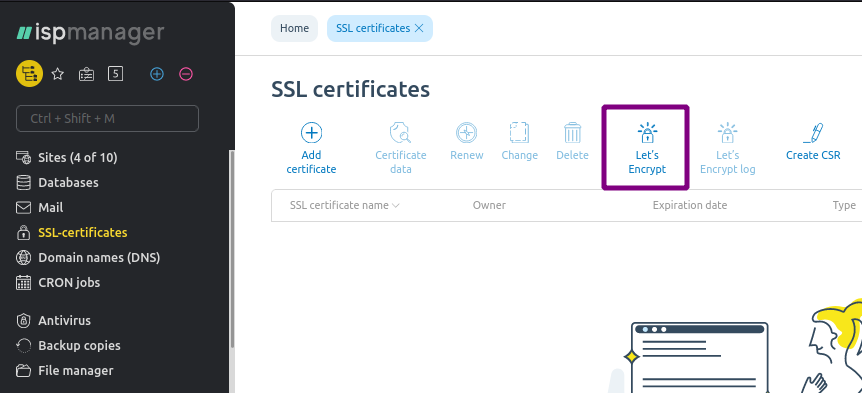
3. Fill in the form fields selecting the user and the domain you want to install the certificate for. Please note that the domain name must lead to a functional site, otherwise the domain will not pass validation and the certificate will not be issued.
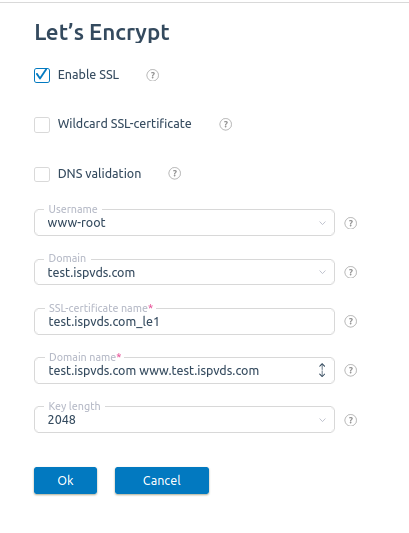
4. After you press the OK button, the self-signed certificate will be installed on the site. Once the domain check process is completed, the type will change into Existing.
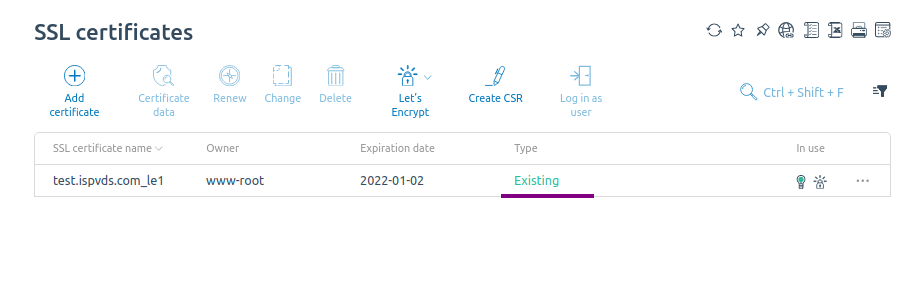
5. Done. Open the domain name in a browser, a green lock symbol will appear on its left, which means that the connection is protected.
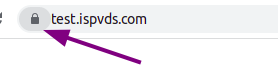
Frequently Asked Questions
Let’sEncrypt is suitable only for web sites
It cannot be used to encrypt email messages or program code
The certificates do not support domains containing national symbols in their names (IDN)
The certificate can be issued only for domains with Latin symbols in their names. Therefore it will not be issued for domains containing non-latin characters.
Only the domain ownership is checked
Organization validation and extended validation (OV and EV) are not planned for the future.
The certificate is issued in a matter of minutes
If the domain is delegated, as in, the domain name opens the site, there should not be any delays.
The certificate is valid forever
The panel renews the certificate automatically. This means that the certificate is valid for as long as you have the panel.
Trusted by web browsers
The certificate is supported by most modern browsers. You can find the full list of browsers at the official support forum of Let’sEncrypt.
Subdomains are not supported
If you need certificates for subdomains, have a separate certificate issued for each of them.
Automation is supported only for one domain
One certificate can support up to 100 domains, but the automation process does not allow using one certificate for multiple domains. Have a separate certificate issued for each separate domain, or order one of the paid certificates with subdomain support.
