- Web hosting
- Services
- SSL Certificatessecure data between website and customer
- Cyber Backupdata loss protection, fast recovery.
- Domain Namesregister a domain name in a variety of zones
- DDoS Protectionsafety from malicious attacks
- Server Carepro-active website monitoring
- Backupregular backups is the best protection from data loss
- Help
Knowledge base
How to Create a MySQL Database Through ISPmanager
If you see an error when trying to create a database, please check if the MySQL server is installed and running.
Go to Settings — Software Configuration and check the line MySQL Server — a green light bulb should be lit opposite. If the light bulb is white, highlight the line and click Install.
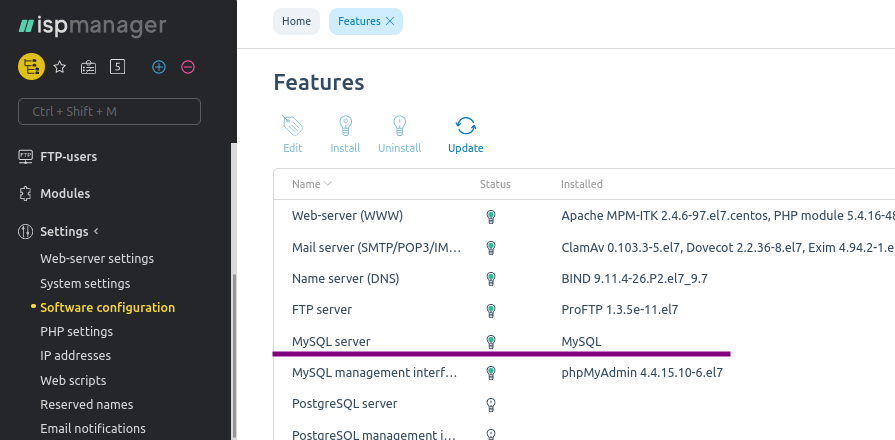
After that, go to the Databases section — Database Management button. If there are no database servers in the list, then click Create on the toolbar. After installation, create a database server by clicking the Create button in the current window.
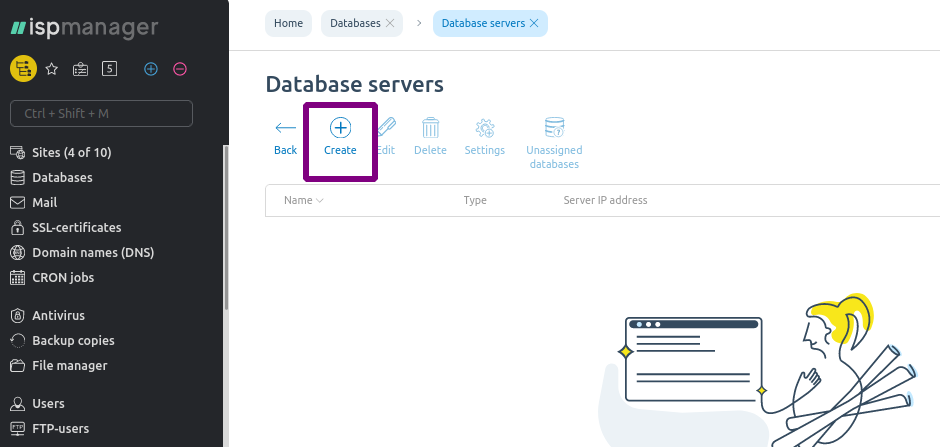
Fill in all the fields and click OK. A new server will appear in the list of database servers.
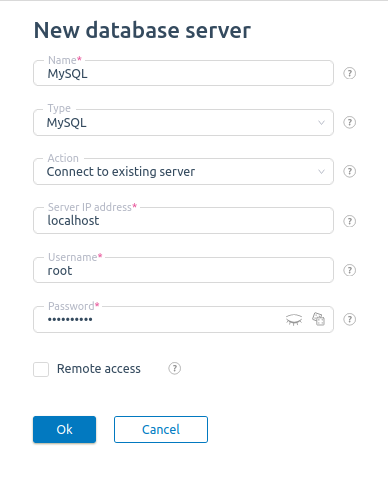
If the error still remains, then use the console to connect to the server and restart MySQL with the command:
systemctl restart mysql — Ubuntu/Debian OS
systemctl restart mariadb — Centos 7 OS
